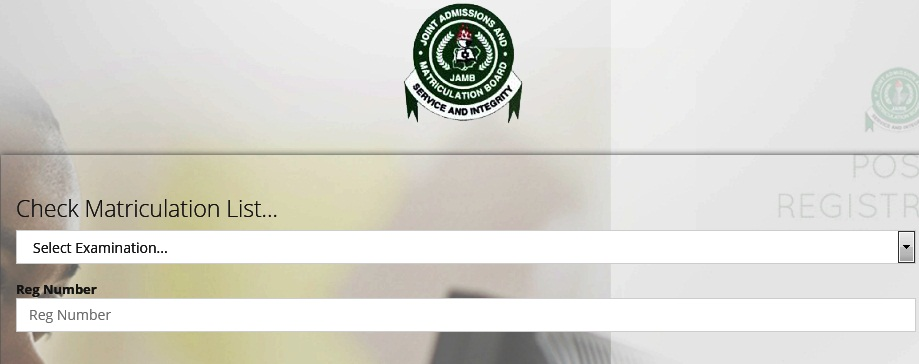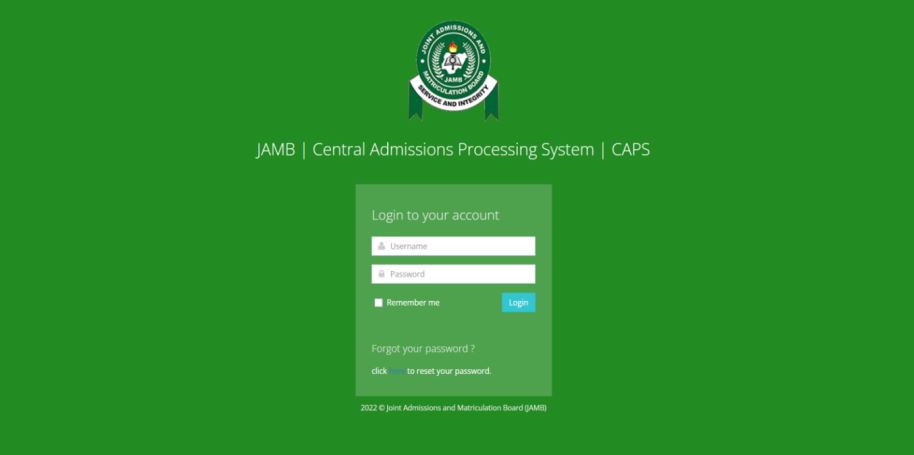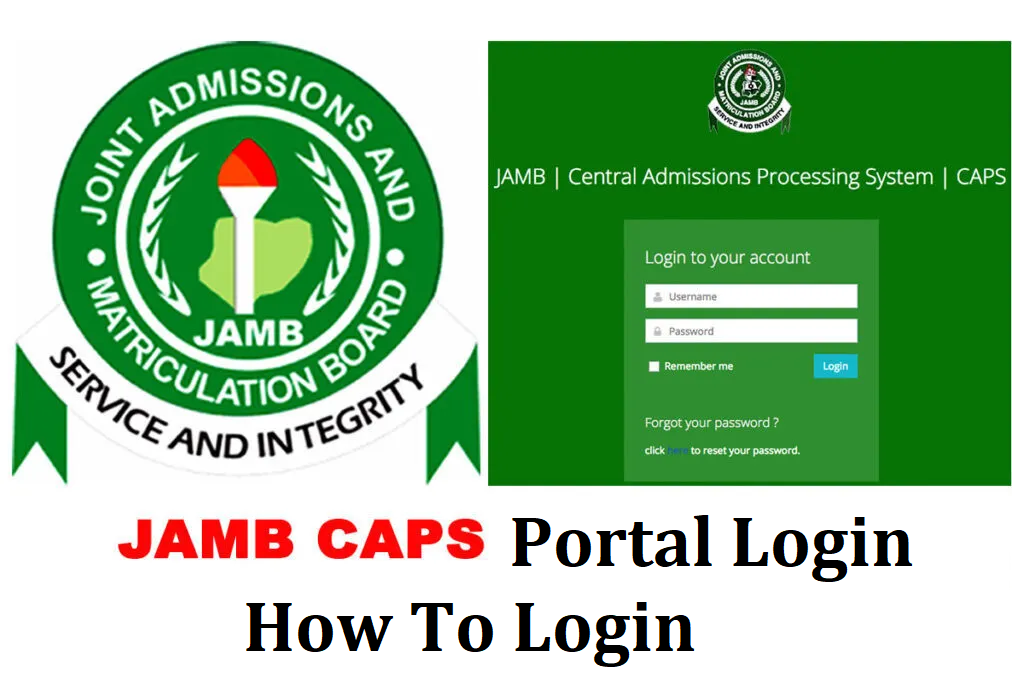Login To JAMB Portal Using Registration Number | JAMB CAPS 2024
Login To JAMB Portal Using Registration Number: Explore JAMB CAPS 2024/2025 Portal Login. This is a complete guide On How To Login To JAMB Portal Using Your Reg. Number.

This is to inform the general public that the JAMB CAPS Portal 2024/2025 is now open for admission processing and admission status checking. This post contains the comprehensive guide for you to access the JAMB portal. Don’t skip any information.
Many people have been searching for the meaning and How To Access JAMB CAPS 2024 Portal, portal.jamb.gov.ng, JAMB Admission status portal, Registration number and how to check your admission status. The good news is that you have come to the right platform for this information.
What is JAMB CAPS?
JAMB CAPS stands for Joint Admissions and Matriculation Board Central Admission Processing System. It is an online portal developed by the Joint Admissions and Matriculation Board (JAMB) in 2017 in Nigeria to simplify the process of admission into tertiary institutions in the country. The system centralizes all activities related to the admission process, making it more transparent and efficient.
Read Also: JAMB CAPS Login: Check Admission Status 2024/2025 (Accept Or Reject)
JAMB CAPS Important Features And Functions:
The new JAMB CAPS checking portal 2024/2025 offers various features, including:
- Viewing your UTME examination score
- Printing your original result
- Uploading results
- Confirming your O’level
- Checking admission status
- Obtaining transfer approval
- Changing your institution and course
What Candidates Can Do Using JAMB CAPS:
- Centralized Admission Processing: JAMB CAPS centralizes the admission process, allowing candidates to monitor their admission status and institutions to propose admission candidates.
- Admission Status Checking: Candidates can check their admission status online through the CAPS portal. This enables them to know if they have been offered admission by their chosen institution.
- Acceptance and Rejection of Admission: Candidates who have been offered admission can accept or reject the offer on the CAPS portal. This gives candidates the opportunity to either accept the admission and proceed with the registration process or reject it and be considered for admission by other institutions.
- Marketplace Feature: The CAPS system includes a marketplace feature where institutions can request for qualified candidates who have not been offered admission elsewhere. This helps in the efficient utilization of available spaces in institutions.
- Transparency: JAMB CAPS enhances transparency in the admission process by allowing candidates to track their admission progress and ensuring that the admission process is merit-based.
How to Log in to the JAMB CAPS Portal
To login to the JAMB CAPS portal, kindly follow these steps below:
1. Open your preferred web browser (preferably Chrome).
2. Visit the JAMB CAPS Portal at www.portal.jamb.gov.ng.
3. Click on the “Create e-facility Account/Login” button.
4. Activate the Desktop Site on your browser via the Settings Option.
5. Enter your correct JAMB email and password to log in.
6. Finally, click on “LOGIN” to access your profile, CAPS, and other available options.
Once logged in, you can check the status of your admission, accept or reject admission offers, and monitor the admission process.
How to Log in to Portal-jamb-gov-ng
To access the Portal-jamb-gov-ng, follow the same steps mentioned above for logging in to the JAMB CAPS portal.
Read Also: JAMB Result Checker: How To Check JAMB Result
How to Login to JAMB CAPS With Registration Number
To login to JAMB CAPS using registration number, kindly follow these steps below:
1. Visit the Google Play Store on your Android device or iPhone.
2. Search for and download the JAMB Mobile App.
3. Login to the app using your UTME registration number.
4. Once logged in, scroll down and tap on “Check Admission Status“.
5. Enter your JAMB registration number in the space provided.
6. Select the year you sat for the UTME exam.
7. Tap on the “Next” button to view your admission status.
Remember to keep monitoring your status as the admission list will be published in batches on the JAMB portal.
How to Get JAMB CAPS Login Email And Password 2024:
To obtain your JAMB CAPS login email and password for 2024, follow these steps:
1. Visit any nearby JAMB office or JAMB accredited center.
2. Request the JAMB Email Linking Form.
3. Make a payment of N500.
4. Provide your valid email address, profile code, and JAMB registration number.
5. Fill out the form and submit it.
6. Thumbprint the form.
7. The JAMB officer attending to you will process the email linking to your profile via the JAMB CAPS portal.
8. Finally, collect your JAMB email linking slip.
Optional: You can also update your email address by sending an SMS to 55019 with your fresh email address written twice with a space in between. A fee of #50 will be deducted, and your JAMB CAPS login password will be sent to your registered email.
Read Also: JAMB Reprint Portal: How To Reprint JAMB Slip For Exam Center & Date
Conclusion
Overall, JAMB CAPS simplifies the admission process, making it more accessible and transparent for both candidates and institutions in Nigeria. You can use the above provided step-by-step guide on how to access the JAMB CAPS 2024/2025 Portal and login with detailed explanation of the features of the portal and how to check your admission status.
Kindly Share This Post: If you think this post can be helpful to somebody else, please share it using the buttons below!!!