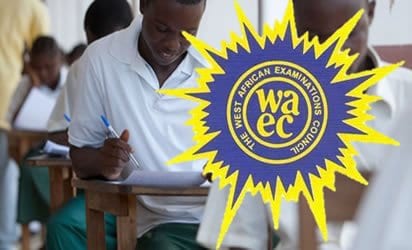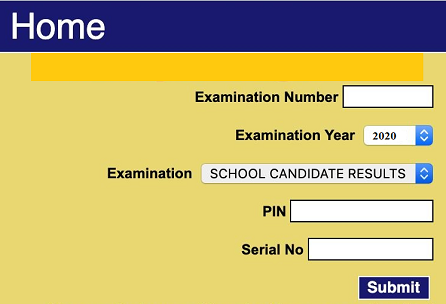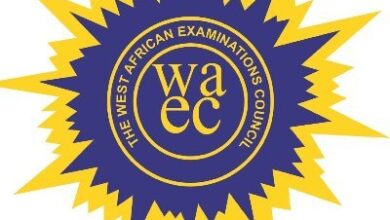WAEC Result Checker 2024 | How To Check WAEC Result Using Phone
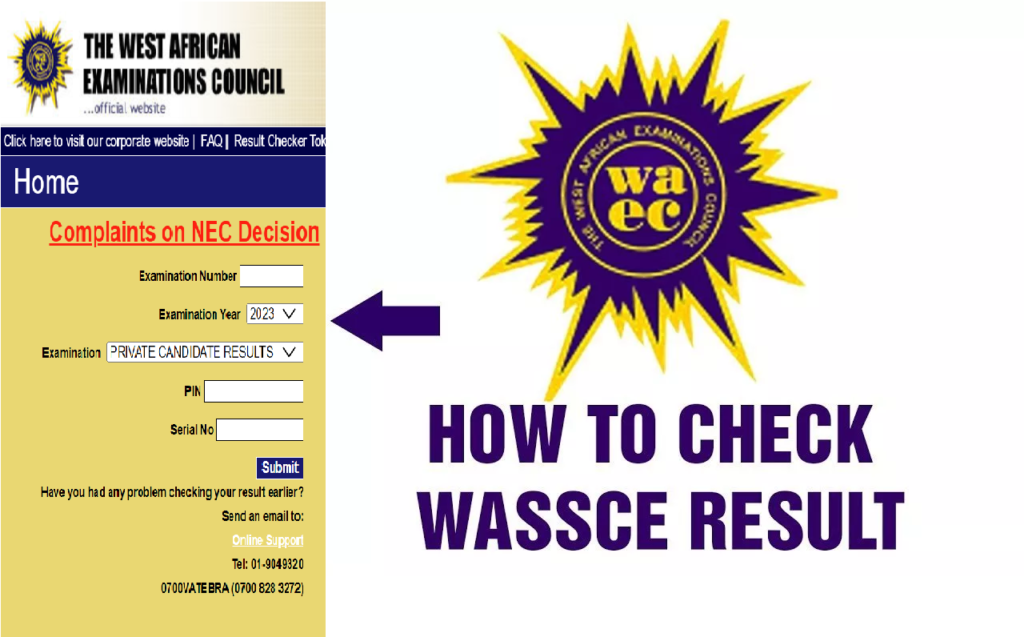 This is to inform the general public that The West African Examination Council, WAEC has released results for the 2024 West African Senior School Certificate Examination. This post will guide you step-by-step on How To Check WAEC Result Online and SMS.
This is to inform the general public that The West African Examination Council, WAEC has released results for the 2024 West African Senior School Certificate Examination. This post will guide you step-by-step on How To Check WAEC Result Online and SMS.
How to Check WAEC Result Online
To check your WAEC Result, visit www.waecdirect.org and log in. Please note: you may need a WAEC scratch card to check. Follow the procedures below to check your WAEC result 2024.
1. Login to WAEC Result Checker Website www.waecdirect.org.
2. Enter your Examination Number
3. Select Examination Type e.g May/June
4. Select Exams Year e.g 2024
5. Click on Check Result.
Read Also: Best Approach To Score 90% In Multiple Choice Questions
WAEC Result Checker Practical Step-By-Step Guide
STEP 1: Visit the WAEC Portal: Visit https://www.waecdirect.org/ to access the portal.
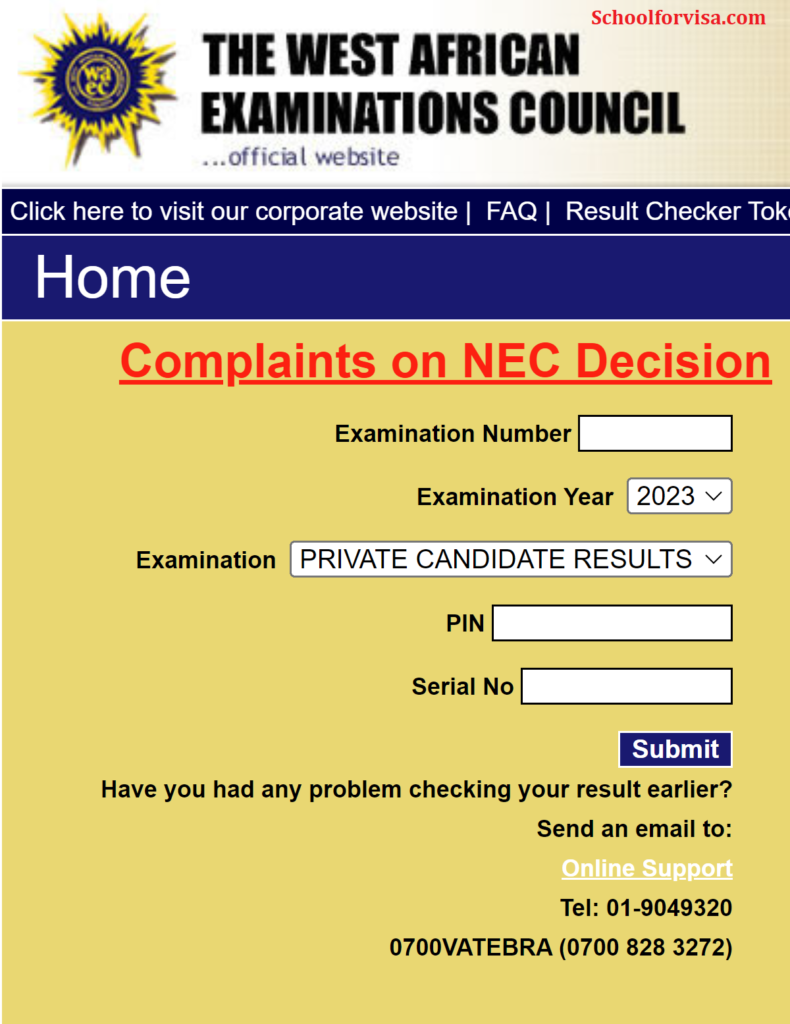
STEP 2: Enter your 10-digit WAEC Examination Number: (This is your 7-Digit centre number followed by your 3-digit candidate number eg. 4123456789). For examination year < 1999, enter your 8-digit WAEC Examination Number. (This is your 5-Digit centre number followed by your 3-digit candidate number eg. 19865001)
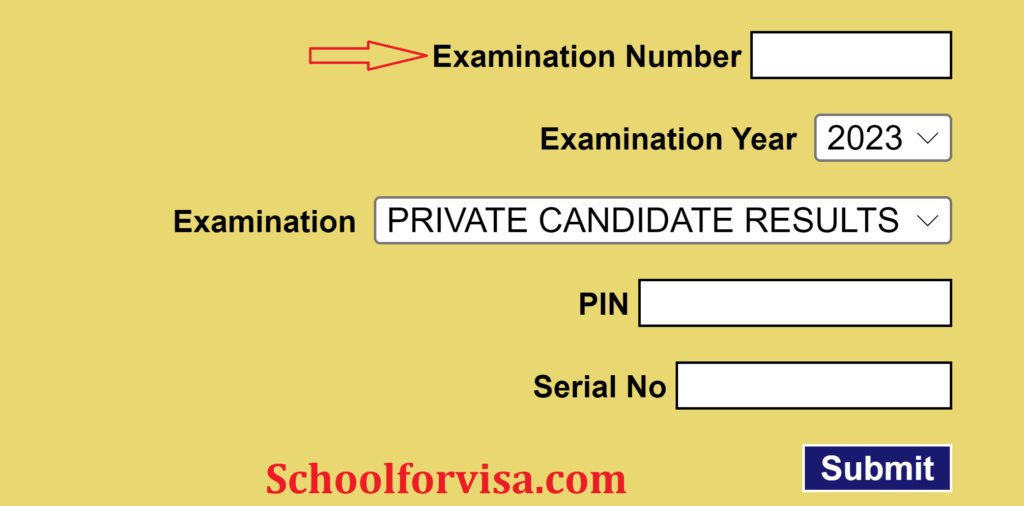
STEP 3: Select Exam Year: Enter the 4 digits of your Examination Year eg. 2002
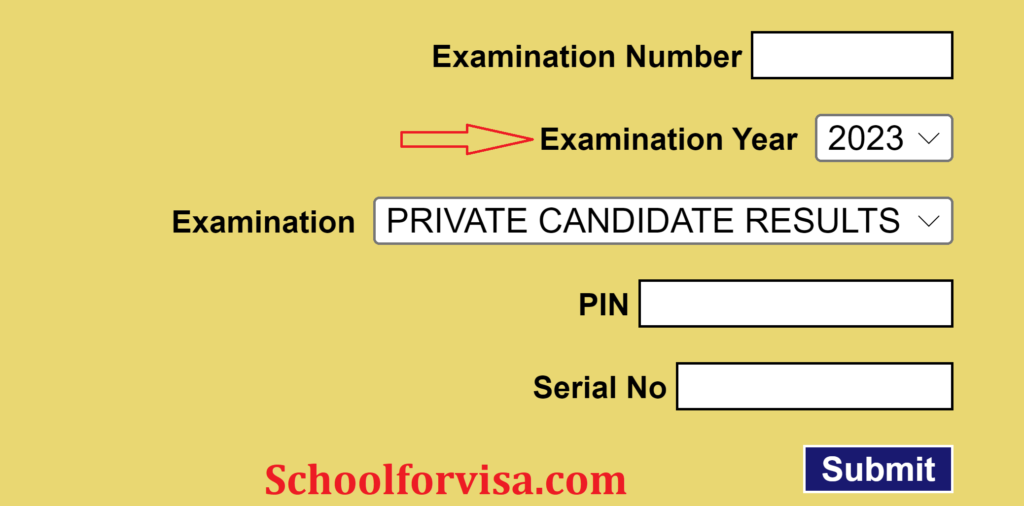
STEP 4: Select the Type of Examination
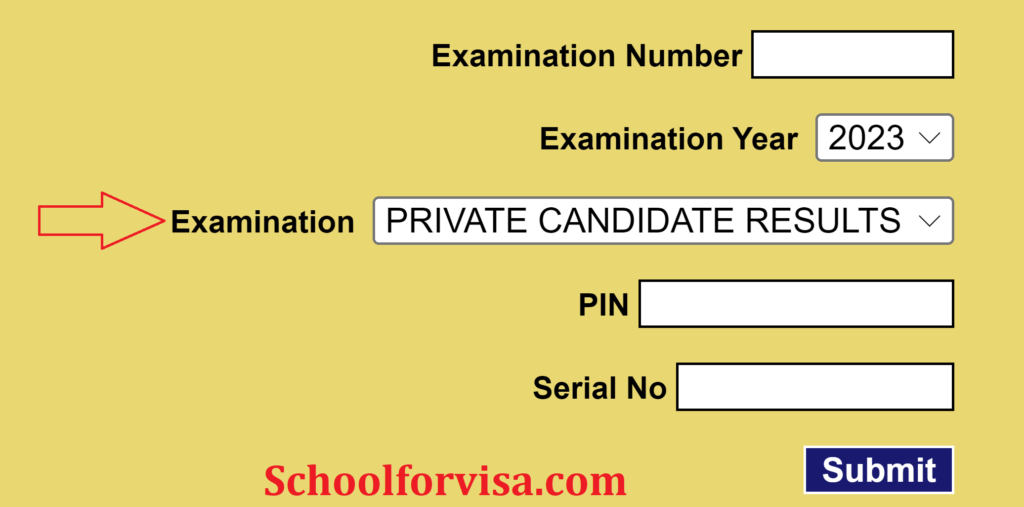
STEP 5: Enter the e-PIN Voucher Number
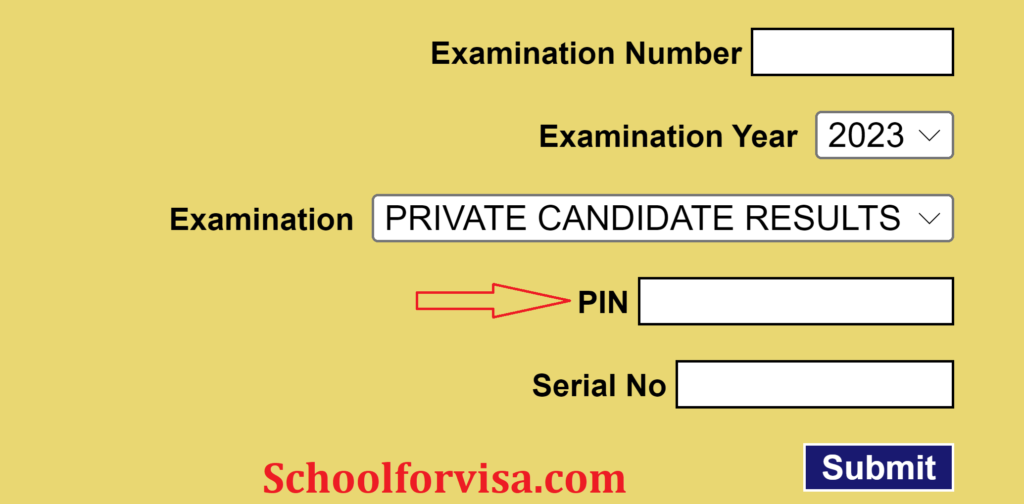
STEP 6: Enter The Serial Number: Enter the Personal Identification Number (PIN) on your e-PIN
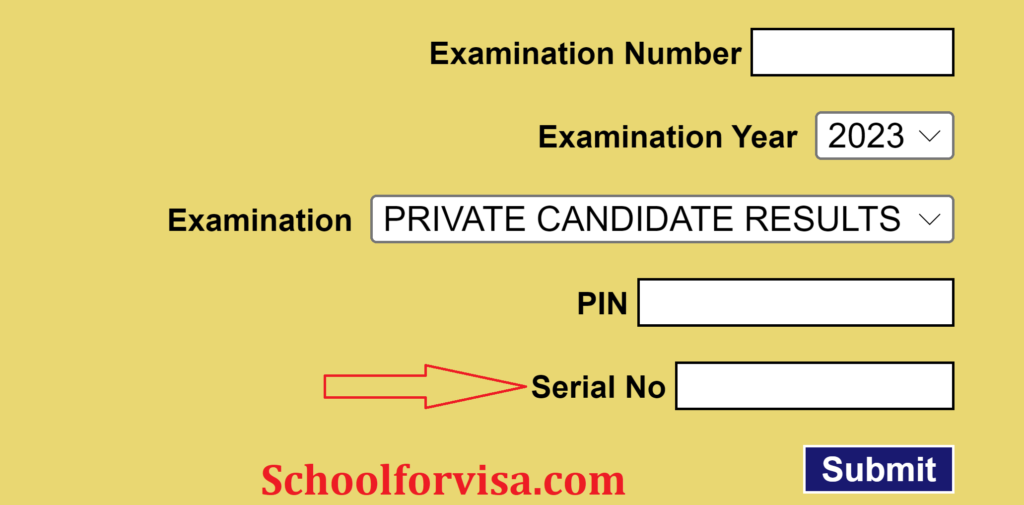
STEP 7: Submit: Click Submit and wait for the results window to come up
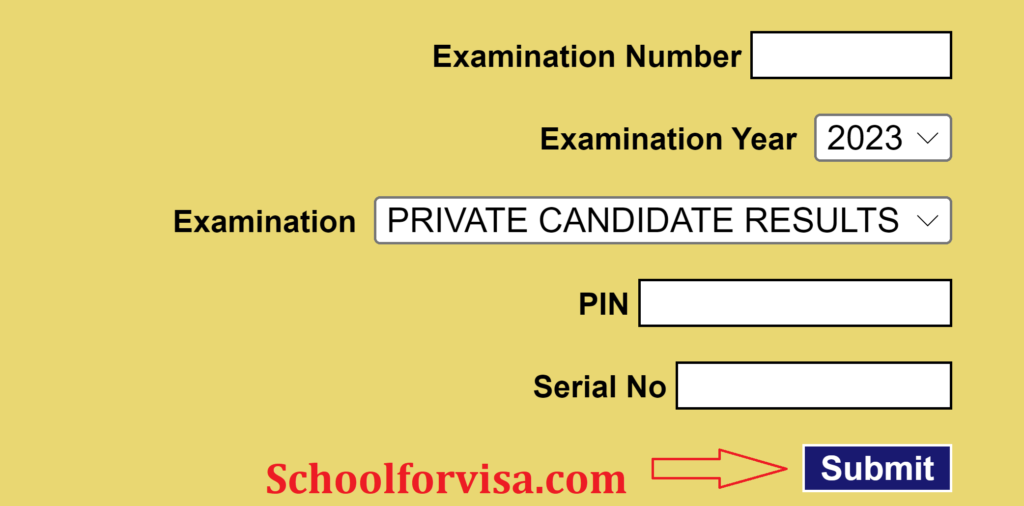
How to Buy WAEC Result Checker PIN
Though the council provides the result checker PIN and Serial Number, you might need to purchase a new one if it’s misplaced or exceeded the number of checks. Here’s how:
- Visit the Portal: Go to the WAEC Request Management System portal.
- Complete Details: Fill in your Name, Phone Number, and Email Address.
- Proceed with Payment: Click on Proceed to Online payment to make payment (costing N3,654.82) and access your WAEC result checker PIN.
How to Check WAEC Results Via SMS
Prefer checking your result via SMS? Here’s how:
- Send an SMS: Format it as
WAEC*ExamNo*PIN*ExamYearto 32327 (MTN, Airtel & Glo subscribers only). - Follow the Format: Like this – WAEC4250101001123456789012*2024 (SMS Cost N30 Only).
- Receive your Results: It’s delivered straight to your phone.
Please note, only MTN, Glo & Airtel Subscribers can actually check their WAEC Results using this SMS method.
Note: If you did not receive your WAEC result via SMS, kindly repeat this step again.
SMS charges will be applied when checking your WASSCE result using text messages.
How To Check WAEC Result Using Phone Without Scratch Card
To check your WAEC result using your phone without a scratch card, you can use your WAEC Smart Identity Card PIN and Serial Number. This card is issued to you by your school when you register for the WAEC exam. To check your result using this method, follow these steps:
- Go to the WAEC website at https://www.waecdirect.org/.
- Click on the “WAEC Result Checker” tab.
- Enter your 10-digit WAEC Examination Number.
- Enter your WAEC Smart Identity Card PIN and Serial Number.
- Click on the “Submit” button.
Your WAEC result will be displayed on the screen. You can also save or print your result for future reference.
Note that you can only use one WAEC Result Checker Scratch Card to check one WAEC result for the specified year. To check another result of interest, you will be required to get a new WAEC Scratch card.
Read Also: NECO Timetable 2024/2025 — June/July SSCE (Download PDF)
Have a Problem Checking Your WAEC Result?
In case of any difficulties checking your 2024 WAEC result online or via SMS, kindly send an email to waecsupport@fleettechltd.com with the following details for verification and assistance:
- Error message displayed
- Your examination number
- Type of Exam
- Year of Exam
WAEC Result Sample
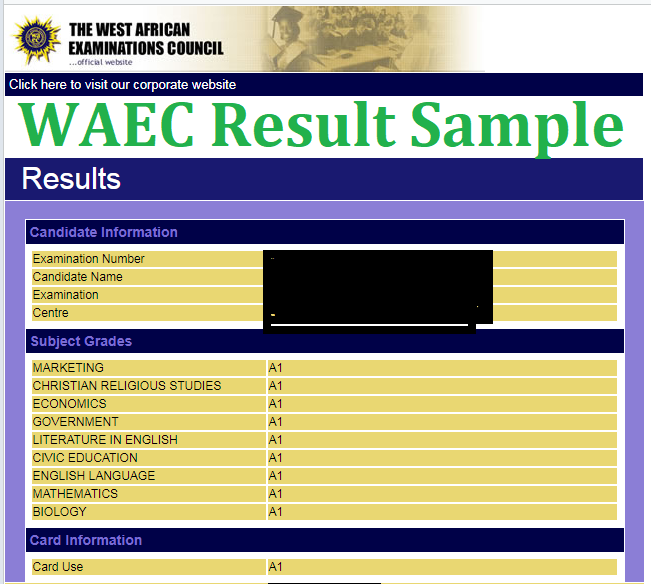
Frequently Asked Questions
how to check my waec result
The results can be checked online and offline. i.e via sms using WAEC code.
Has WAEC released the 2024 West African Senior School Certificate Examination (WASSCE) for School Candidates (May/June Exam) results?
Yes, the 2024 WAEC results have been released.
How can I check my WAEC Result?
The results can be checked online and offline (i.e. via text message) using the council’s shortcode.
Do I need a scratch card to access my result?
Yes. Use the WAEC result checker PIN that comes with your smart card. If you have used up your number of tries or misplaced it, you’ll need to pay N3,654.82 to obtain a new one from the WAEC website.
How can I check the WASSCE results of years other than 2023 (i.e. 2022, 2021, 2020, 2019, etc.)? It’s straightforward. Follow the same steps outlined below. You only need to select the year of your exam.
WAEC Portal login
The waec portal login is www.waecdirect.org
what to do if your waec result is held
If your WAEC result is held, kindly exercise patient for WAEC to finish investigation and release your result.
how long does it take to release held waec results
It usually take few weeks for WAEC to release held WAEC results.
Can I check my WAEC result without PIN?
Yes, You can Check WAEC result without PIN. To check your WAEC result using your phone without a scratch card, you can use your WAEC Smart Identity Card PIN and Serial Number.