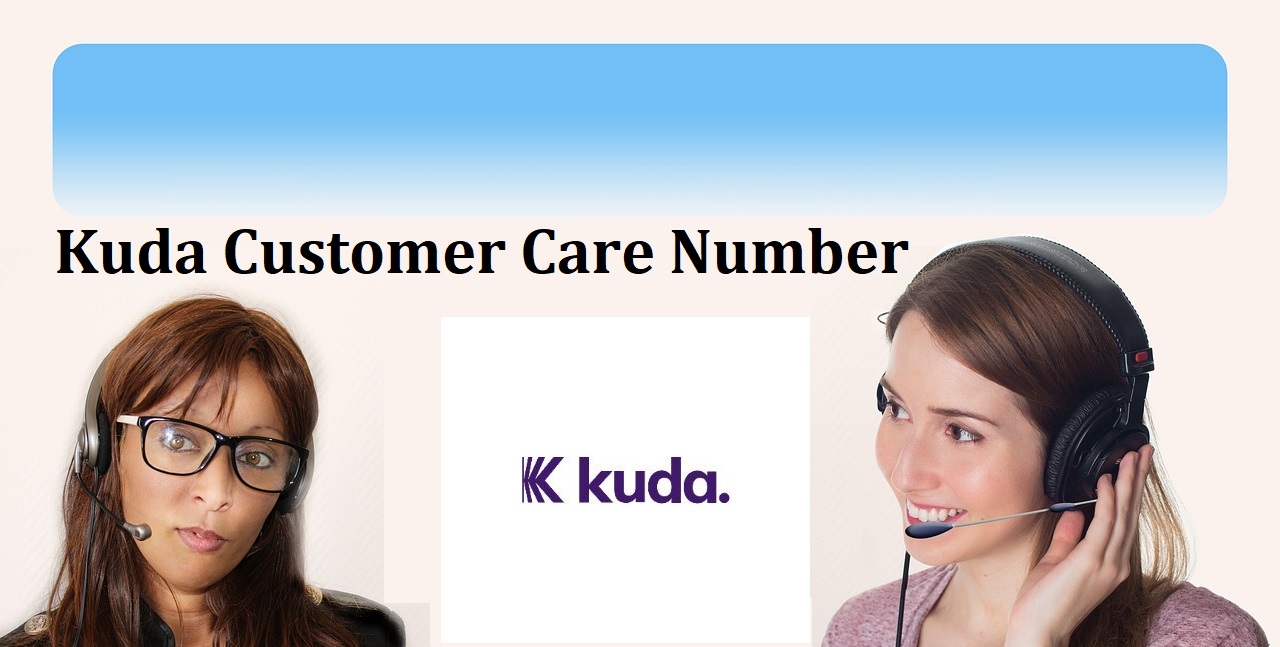UBA USSD Transfer Code | All UBA Bank Codes for Transactions
UBA USSD Transfer Code To Other Banks – Mobile Banking / Transfer PIN (*919#). Here is UBA Transfer Code, All UBA USSD Code for Mobile Banking Transactions, UBA Transfer Code And Balance. UBA USSD Transfer Code
UBA USSD Transfer Code
: UBA (United Bank for Africa) is a leading financial institution in Africa. It is a pan-African bank with a presence in several countries across the continent. UBA provides a wide range of banking services including personal banking, corporate banking, SME banking, investment banking, and asset management. They offer services such as savings and current accounts, loans, credit cards, international money transfers, online and mobile banking, and various financial products tailored to meet the needs of their customers.
UBA typically offers mobile banking apps and USSD codes for customers to perform fund transfers. The specific USSD code for transfers may vary depending on the country of operation. UBA operates in several countries across Africa and has a presence in multiple African countries, including Nigeria, Ghana, Kenya, Uganda, Tanzania, Cote d’Ivoire, and many more.
See Also: Access Bank Sort Code List for All Branches In Nigeria
UBA Code For Transfer (Code For UBA Transfer)
To initiate a transfer using UBA, you typically need to use their mobile banking app or USSD code. The specific USSD code for transfers may vary depending on the country where UBA operates. Here are a few examples of commonly used USSD codes for transfers with UBA:
- Nigeria: To transfer funds from a UBA account in Nigeria, you can dial *919# on your mobile phone and follow the prompts to select the transfer option.
- Ghana: For UBA customers in Ghana, the USSD code for transfers is *822#. Dial this code on your mobile phone and follow the instructions to perform a transfer.
- Kenya: UBA customers in Kenya can use the USSD code *368# to access mobile banking services, including transfers.
UBA Bank Transfer Code (UBA Bank Code)
TRANSACTION TYPE |
USSD BANKING SHORTCODE |
|---|---|
| Check balance | *919*00# |
| Airtime Top-Up for Self | *919*Amount# |
| Airtime Top-Up for Others | *919* Phone number*Amount# |
| Transfer to UBA Account | *919*3*account number*Amount# |
| Load UBA Prepaid Card | *919*32# |
| Transfer to Other banks | *919*4*account number*amount# |
| Pay bills | *919*5# |
| Block Debit Card | *919*10# |
| Freeze Online Transactions | *919*9# |
| Retrieve BVN | *919*18# |
| ATM cardless withdrawal | *919*30*Amount# |
| My Bank Statement | *919*21# |
| Generate OTP | *919*8# |
| Buy Data (Self) | *919*14# |
| Buy Data (3rd Party) | *919*14*PhoneNumber# |
| Smile Data Top-up | *919*23# |
| Deactivate UBA USSD code | *919*911# |
| Self-Enrolment – Registration | *919*0# |
| Baba Ijebu Wallet Funding | *919*26*1# |
| Bet9ja Wallet Funding | *919*22*walletID*amount# |
| Betking Wallet Funding | *919*26*amount# |
| Lottomania Wallet Funding | *919*26*2# |
| ARM Pensions | *919*27*1# |
| Oak Pensions | *919*27*2# |
UBA Airline Tickets USSD Codes
TRANSACTION TYPE |
USSD BANKING SHORTCODE |
|---|---|
| Airline Tickets Menu |
*919*12# |
| Airline Tickets – Ethiopian Airline |
*919*12*071# |
| Airline Tickets – Africa World Airline |
*919*12*394# |
| Airline Tickets – Lufthansa Airline |
*919*12*220# |
| Airline Tickets – Egypt Airline |
*919*12*077# |
| Airline Tickets – Turkish Airline |
*919*12*235# |
| Airline Tickets – Qatar Airways |
*919*12*157# |
| Airline Tickets- British Airways |
*919*12*125# |
| Airline Tickets – KLM Royal Dutch Airline |
*919*12*74# |
| Airline Tickets – South African Airways |
*919*12*83# |
| Airline Tickets – Etihad Airways |
*919*12*607# |
| Airline Tickets – Virgin Atlantic Airline |
*919*12*932# |
| Airline Tickets – Royal Air Morocco |
*919*12*147# |
| Airline Tickets – Rwanda Air |
*919*12*459# |
| Airline Tickets – Kenya Airways |
*919*12*706# |
| Airline Tickets – Delta Air Lines |
*919*12*6# |
| Airline Tickets – Air France |
*919*12*57# |
| Airline Tickets – Emirates | *919*12*176# |
How to Activate or Deactivate Your UBA USSD Code
- Keep your UBA account secure with USSD code deactivation.
- Losing your mobile phone can risk your bank account’s security.
- Deactivate your UBA USSD code by dialing 919911#.
- This simple code can help you protect your funds from unauthorized access.
- Use this deactivation code to prevent anyone from accessing your bank account.
- Don’t let a lost phone compromise your UBA account’s safety.
- Reactivate your USSD code anytime by dialing the appropriate sequence.
- Stay one step ahead with easy-to-use UBA USSD code deactivation.
It is important to take note that you are able to dial this code on any other phone that you own or that belongs to anybody else. Be aware that if you need to reactivate this emergency deactivation code on your device, you will need to go to the bank in order to do so, and this is something that you should keep in mind before using the code.
UBA USSD Transfer Code
- Transfer money with ease using the UBA USSD transfer code.
- Dial *919# to initiate a transfer from your UBA account.
- Send funds to other UBA accounts, prepaid cards, or other banks.
- Skip the hassle of visiting a physical bank location.
- Conduct financial transactions safely and securely from your mobile device.
- Transfer up to one million Nigerian Naira with just a few taps.
- No internet connection required to use UBA USSD transfer code.
- Make transactions anytime, anywhere with UBA’s convenient transfer code.
The Step-by-Step Guide to Activating the UBA USSD Transfer Code
To activate the UBA transfer code, you need to have obtained your UBA debit card from the UBA branch that is most convenient for you. The self-service option available on this website can be accessed by all registered UBA account holders and users of UBA prepaid cards.
Follow the steps listed below to activate your USSD code and start transferring money with UBA:
- Dial the UBA transfer short code, *919#.
- Upon seeing the welcome message on your screen, press 1 to register for the service.
- You can register using either the account number associated with your existing account or the UBA prepaid card. Choose the option that suits you best.
- If you already have a UBA prepaid account, select the “prepaid with pin” option. If not, choose the “Account with pin” option.
- Depending on the situation, enter either your 10-digit account number or the prepaid number for your UBA card.
- Set up a pin for your USSD mobile banking account. You will need to enter the final four digits of either your BVN or UBA debit card.
- Confirm your pin to successfully complete the activation process.
- Congratulations, you are now authorized to use the UBA bank code for all your transfer needs!
How To Activate The UBA USSD Transfer Code
To activate your USSD code and begin transferring money for uba, follow the steps that are listed below.
- To put into action:
- Simply call the uba transfer short code, which is *919#.
- You will see a welcome message on your screen; hit 1 to register for this service.
- You will be given the opportunity to register using either the account number associated with your account or the uba prepaid card.
- Choose the path that appeals to you the most.
- If you have already registered for an Uba prepaid account, select the “prepaid with pin” option.
- Choose the “Account with pin” option if you do not already have a uba prepaid account.
- Enter either your 10-digit account number or the prepaid number for your uba card, depending on the circumstance.
- Establish a pin for your USSD mobile banking account. You will be needed to key in the final four numbers of either your BVN or your uba debit card.
- Confirming your pin will bring the activation process to a successful conclusion.
- Congratulations, you are now authorized to use the uba bank code for all of your transfer needs!
Transfer Code For Use With An Existing UBA Account
- Transfer money quickly between UBA accounts with USSD code 919*3*account*number*Amount#.
- Use your associated phone number to access your UBA account.
- Dial the UBA mobile code to initiate a transfer.
- Follow the simple procedure to transfer money to another UBA account.
- Use *919*3* Uba account number*Amount# format for the transfer code.
- For example, to transfer 5000 Naira, dial *919*3*1234567890*5000#.
- Experience a hassle-free way to transfer funds within UBA accounts.
- Enjoy the convenience of the UBA USSD transfer code for your banking needs.
Transferring Funds From UBA To A Prepaid Card
*919*32# is the UBA code that must be entered in order to transfer money to a prepaid card. Users of uba accounts are able to transfer money from their uba accounts to prepaid cards through the use of the uba code transfer.
- Simply enter your uba password by dialing *919*32# on the phone that is associated with your account.
- Take this calculation as an example: *919*3*2*1345678910*1000#
What is UBA Transfer Code?
The USSD code for UBA bank transfer is *919#. You will need to dial this code from the phone number that you have registered with UBA. After dialing the USSD code, you will need to follow the prompts to complete your bank transfer.
How can I transfer money from UBA to other banks?
To transfer money from your UBA account to other banks, you will need to use the USSD code *919#. Here are the steps:
– Dial *919# from the mobile number registered with your UBA account.
– Choose ‘Transfer Money’ from the options.
– Select the receiving bank.
– Input the account number you wish to transfer to.
– Verify the account details.
– Enter the amount you want to transfer.
– Input your transfer PIN to confirm the transaction.
– You will receive a confirmation message shortly.
How do I activate my UBA USSD code?
To activate your UBA USSD code, follow these steps:
– Dial *919# from the mobile number linked to your UBA account.
– Follow the on-screen prompts. You’ll be prompted to enter your account number for activation.
– You will be asked to create a 4-digit secret PIN. Ensure this is a number you can remember easily.
– Once your PIN is created, your USSD code will be activated and you can start using the *919# for your transactions.
How to activate UBA USSD code with an ATM card?
To activate your UBA USSD code with your ATM card, follow these steps:
– Dial *919# from the mobile number registered with your UBA account.
– Select ‘Activate with Card’ from the options.
– Input the last 6 digits of your ATM card number and the 4 digit PIN.
– Follow the prompts to create a 4-digit secret PIN for your USSD transactions.
– Upon successful completion, your USSD code will be activated and you can begin transacting using *919#.
Remember to keep your secret PIN safe and do not disclose it to anyone to prevent unauthorized access to your account.
Conclusion
I hope you found what you are looking for in this article? If you have any question regarding the UBA USSD Transfer Code, feel free to drop your comment down below. All of the necessary UBA Bank code that are required to make your banking transactions quick, convenient, and accessible is on this article.
Kindly Share This Post: If you think this post can be helpful to somebody else, please share it using the buttons below!!!