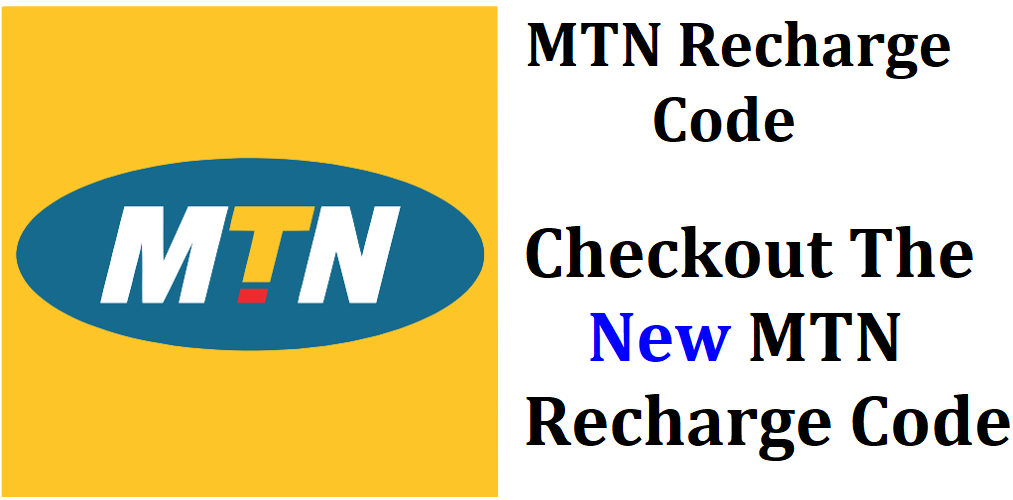How To Do A Sim Swap On MTN In South Africa (Complete Guide)
How To Do A Sim Swap On MTN In South Africa (Complete Guide). Complete Steps On How To Do MTN Sim Swap Yourself.  How To Do A Sim Swap On MTN In South Africa (Complete Guide):
How To Do A Sim Swap On MTN In South Africa (Complete Guide):
Whether you have lost, damaged or your sim has even been stolen, the MTN sim swap allows you retrieve your old line. In this article, we are going to explore how you can easily do a sim swap on MTN in South Africa. Let’s get started!
What Is Sim Swap?
You must be wondering what sim swap is especially if you are new to it. Sim swap is simply the process of replacing your current sim card with a new one. This means that you want to keep using the same phone number but you want to change your sim because you have lost it or it has been stolen.
Things To Note Before You Do A Sim Swap
There are some things you need to note before you do a sim swap. Having an idea of these things would make the sim swapping process much easier for you. If you also fail the questions required 3 times In a row, you will be blocked from carrying out a sim swap for 30 days. Here are a few things you need to keep in check before doing a sim swap:
1. Your Legal Name
One of the questions you would be required to answer if you want to do a sim swap is your legal name. The reason for this question is to find out if you are the real owner of the lost sim card and that the swap is being done legitimate.
Read Also: How To Transfer & Share Data On Mtn, Etisalat, Glo & Airtel
2. Your Cell Phone Number
Another question you would be required to answer is your cell phone number. This question is also to be able to ascertain that you are the rightful owner of the sim card.
3. Duration Of Using The Sim
Next, you need to provide information on the during of using the sim. You will need to provide the time frame of when the number has been in active use. If you had used the sim on a different network before you moved to MTN, you would need to provide information on the date which you migrated, this is the starting point of the active time of using the sim.
The following date ranges are available for you to choose from: 0-3 months, 0-6 months, 6 months- 1 year, 1 year – 3 years, 2 years – 4 years, more than 5 years.
4. Your ID Number
Another information you need to provide is your ID number. This means you would need to provide your South African ID number which is a requirement for verification of ownership of the sim card.
Read Also: How To Migrate To MTN Beta Talk (Updated Guide)
5. Reason For The Sim Swap
You would also need to provide information on why you want to swap your sim. You would see four options which include: loss, theft, damage of the sim card or you want to upgrade to a new sim card. You would be required to pick one answer.
6. MTN Points Program
You would be asked if you are on the MTN points program. Generally, customer who have had their MTN numbers for more than four years are automatically enrolled in the MTN points program in South Africa. However, if you had your sim for less than a year before wanting to swap, you should select “No”.
7. The Amount Of Your Last Recharge
You would also be required to fill in the amount of airtime you recharged last. However, it is possible for you to have forgotten how much your recharged before the loss of your sim card, you can simply recharge your line with someone’s line to be able to say how much you recharged last.
8. Date Of Last Airtime Recharge
Another information you would be required to provide is the date of the last airtime you recharged. Incase you have forgotten when you recharged last and you used the method above, you already know the date of your last airtime recharge. If you want to go by the method above, you would need to wait for about 10 minutes or more after you recharge your line before you proceed to start the sim swap process.
9. Your Previous Phone Model
Lastly, you would be required to provide the name of your previous phone model. This question is asked if your answers are not satisfactory enough. This is simply the last phone you used before your sim card was misplaced. This should be a quite easy question for you to answer.
Read Also: Airtel Cheap Data Plan – Codes, Prices And Validity Period
How To Do A Sim Swap On MTN In South Africa
Now to the main reason for this article, this is a detailed process on how to do a sim swap on MTN in South Africa:
- The first step you need to take is to get a new RICA-ed MTN sim
- After you must have received the welcome messages on the sim from MTN, you would need to wait for your SIM to be activated. You can start using it by dialing *136#
- Next, you would need to dial *135# and then select option 5 which is the sim swap option. Then, you would receive an SMS that would show you what next to do.
- If you get a message that is instructing you to change your MTN SIM card by dialing *135#, you would be able to carry out your sim swapping process. However, if you get a notice instructing you to call 135 or use and affidavit, you would need to visit an MTN service center as your line may have been blacklisted.
- MTN would then need to verify your identity before you are able to swap sim cards.
- When asked if the sim card is present in the phone, your answer should be “Yes”.
- You would then be given some options for how you would like to do the sim switch. Pick “questionnaire”
- After you must have answered the questions that you are asked, you will get two confirmation messages
- A message confirming the successful sim swap and providing an estimated completion time of two or four hours will arrive. You would then get the second message that would show that the sim swap is successful and you need to wait for 24 hours.
See Also: How To Set Password On Trade Monitoring System & How It Work
1. How Much Is MTN SIM Swap In South Africa?
The MTN sim swap is a free service.
2. What Is The Code For Sim Swap In South Africa?
The code for sim swap is *135#
3. Can I Do Sim Swap If My Sim Has Been Stolen?
Yes
4. Can I Do Sim Swap If My Sim Has Been Damaged?
Yes
5. Can I Do Sim Swap If My Sim Has Been Lost?
Yes, you can.
Kindly Share This Post: If you think this post can be helpful to somebody else, please share it using the buttons below!!!