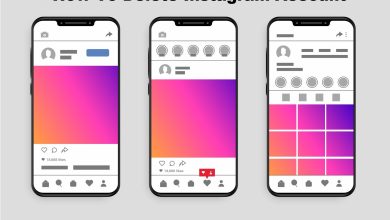How To Remove Private Number on Android and Iphone
Private numbers can be a nuisance, often interrupting your day with unwanted calls. Fortunately, both Android and iPhone offer ways to block these calls. In this guide, we’ll walk you through simple tutorials for blocking private numbers on both Android and iPhone. Additionally, we’ll cover how to use services from major Nigerian carriers like MTN, Airtel, Glo, and 9mobile to achieve the same goal.

Table of Contents
- Understanding Private Numbers
- Blocking Private Numbers on Android
- Blocking Private Numbers on iPhone
- Using MTN to Block Private Numbers
- Using Airtel to Block Private Numbers
- Using Glo to Block Private Numbers
- Using 9mobile to Block Private Numbers
- Additional Tips and Precautions
- Frequently Asked Questions (FAQs)
1. Understanding Private Numbers
A private number call is one where the caller’s number is hidden, showing “Private Number” or “Unknown” on your caller ID. People use private numbers for various reasons, such as privacy or business purposes, but they can also be used for spam or harassment.
2. Blocking Private Numbers on Android
Android devices offer built-in options to block private numbers. Here’s a simple step-by-step tutorial:
Step-by-Step Guide
- Open the Phone App:
- Tap the Phone app icon on your Android device.
- Access Call Settings:
- Tap the three-dot menu (usually in the top right corner) and select “Settings.”
- Find Block Numbers:
- Check for the option labeled “Blocked numbers” or “Call blocking” and simply tap on it.
- Block Private Numbers:
- Check for and simply Toggle on the option that says “Block unknown callers” or “Block private numbers.”
Your Android phone will now block calls from private numbers.
3. Blocking Private Numbers on iPhone
iPhones also have built-in features to help you block private numbers.
Step-by-Step Guide
- Open Settings:
- Tap the Settings app on your iPhone.
- Select Do Not Disturb:
- Scroll down and tap on “Do Not Disturb.”
- Allow Calls From:
- Check the option under the “Allow Calls From” section, and select “All Contacts.”
- Silence:
- Choose “Always” to silence calls from private numbers even when the phone is in use.
Your iPhone will now block calls from private numbers.
4. Using MTN to Block Private Numbers
MTN Nigeria offers services to block private numbers. Here’s how to set it up:
Step-by-Step Guide
- Call MTN Customer Service:
- Dial 180 from your MTN line and speak to a customer service representative.
- Request for Call Barring Service:
- Ask for the activation of the call barring service for private numbers.
- Follow Instructions:
- Follow the instructions provided by the customer service representative to complete the setup.
MTN will now block calls from private numbers on your line.
5. Using Airtel to Block Private Numbers
Airtel Nigeria also provides options to block private numbers.
Step-by-Step Guide
- Call Airtel Customer Service:
- Dial 111 or 121 from your Airtel line and talk to a customer service representative.
- Request for Call Blocking:
- Ask for the activation of the call blocking service for private numbers.
- Follow Instructions:
- Follow the instructions provided to activate the service.
Airtel will now block calls from private numbers on your line.
6. Using Glo to Block Private Numbers
Glo Nigeria offers call barring services to block private numbers.
Step-by-Step Guide
- Call Glo Customer Service:
- Dial 121 from your Glo line and speak to a customer service representative.
- Request for Call Barring Service:
- Ask for the activation of the call barring service for private numbers.
- Follow Instructions:
- Follow the instructions provided by the representative to complete the setup.
Glo will now block calls from private numbers on your line.
7. Using 9mobile to Block Private Numbers
9mobile Nigeria provides call blocking services to prevent private number calls.
Step-by-Step Guide
- Call 9mobile Customer Service:
- Dial 200 from your 9mobile line and speak to a customer service representative.
- Request for Call Blocking:
- Ask for the activation of the call blocking service for private numbers.
- Follow Instructions:
- Follow the instructions provided by the representative to activate the service.
9mobile will now block calls from private numbers on your line.
8. Additional Tips and Precautions
Handling Persistent Callers
If you’re dealing with persistent private number callers:
- Report to your carrier: Inform your carrier about the harassment for further action.
- Document calls: Keep a log of the dates and times of the calls.
Legal Implications
Blocking private numbers is legal, but keep these considerations in mind:
- Emergency calls: Ensure that blocking private numbers does not prevent emergency calls from reaching you.
- Legal orders: Some calls from private numbers may be necessary, such as those from government agencies.
Safety Measures
- Educate yourself: Be aware of common phone scams and how to avoid them.
- Update software: Keep your phone’s software up to date to ensure you have the latest security features.
- Use strong passwords: Protect your phone and apps with strong, unique passwords.
9. Frequently Asked Questions (FAQs)
Can I block private numbers on all types of phones?
Yes, you can block private numbers on both smartphones (iPhone and Android) and landline phones using the methods provided by your carrier or through built-in phone settings.
Will blocking private numbers affect my ability to receive calls from people who have blocked their number for privacy reasons?
Yes, blocking private numbers will prevent any calls where the caller ID is hidden. If you expect important calls from private numbers, you may need to disable this feature temporarily.
Are there any additional costs associated with using carrier services to block private numbers?
It depends on the carrier and your specific plan. Some carriers offer these services for free, while others may charge a small fee. It’s best to check with your carrier for detailed information.
By following this guide, you should be able to effectively block private numbers on your Android or iPhone, as well as using services provided by MTN, Airtel, Glo, and 9mobile. Enjoy a more peaceful and interruption-free phone experience!