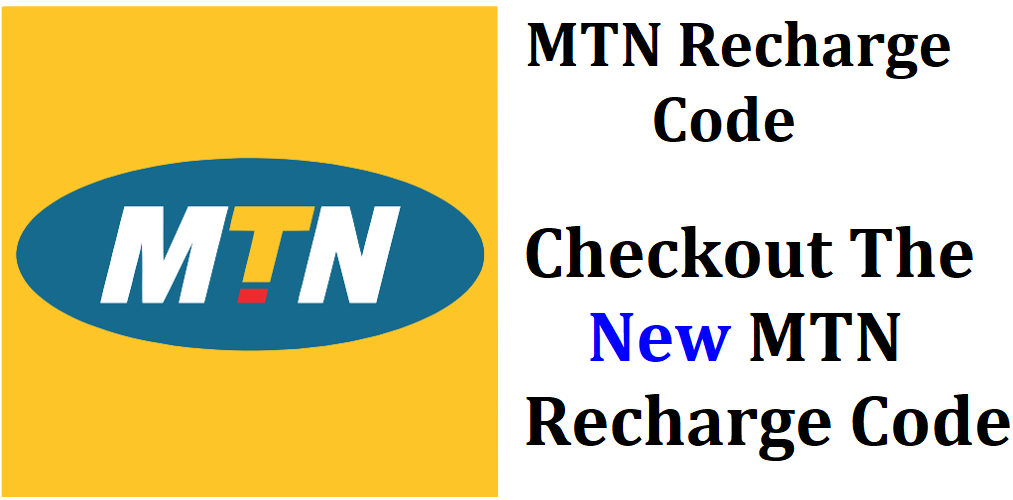How To Migrate To MTN Beta Talk (Updated Guide)
How To Migrate To MTN Beta Talk (Updated Guide). Get Full Information On The MTN Beta Talk Tariff Plan And How To Migrate When You Read This Post.  How To Migrate To MTN Beta Talk:
How To Migrate To MTN Beta Talk:
Are you an MTN User? Are you in need of information on how to migrate to MTN Beta talk? Then you have come to the right place for this information. In this article, I am going to give you an update guide on how you can easily migrate to MTN beta talk. If you are interested, then keep on reading this.
What Is MTN Beta Talk
Have you ever heard of the MTN Beta talk? MTN Beta talk is a prepaid tariff plan that is designed basically to reward users with both airtime and data bonuses in every recharge they make from 1 naira to 999 naira. When you recharge 1,000 naira and above on MTN beta talk, you would get up to 250% airtime bonus as well as a 2,500 naira for data activities.
This tariff plan is great if you want to both bonus on airtime and data.
What Are The Benefits To Get From MTN Beta Talk
Here are some of the benefits you would get from MTN Beta talk:
- 250% airtime bonus as well as 250% data bonus on every recharge from 1 naira to 999 naira.
- 250% airtime bonus and 2,500 naira flat for data activities on recharge of 1,000 naira and above
How To Activate MTN Beta Talk
If you wish to join MTN beta talk, it is very easy, you can use the following platforms to be able to activate MTN Beta Talk:
- Text BT to 311
- Dial *123*2*1#
- Mtn Chatbot
- MyMTN NG App
- MyMTN Web:
- The first thing you need to do is to login to mtn website
- Next, you need to input your phone number
- Your OTP should be included and then you go ahead to select “proceed”
- On the top right corner of the home page, click your name
- Next, you need to select “My plan”
- Also select “other plans”
- Lastly, you need to select “MTN Beta Talk”.
How To Migrate To MTN Beta Talk
There are different ways to migrate to MTN beta talk. First, the easiest way to migrate to MTN Beta talk using text. You can text “BT” to 312. You can also migrate to MTN Beta talk using code, all you need to do is Dial *123*2*1#.
Recommended: Airtel Cheap Data Plan – Codes, Prices And Validity Period
How To Migrate To MTN Beta Talk With MTN Chatbot (Zigi)
Here is how you can migrate to MTN beta talk using MTN Chatbox (zigi):
- First, you need to login to chatbox (zigi)
- Next, you need to select “start a new conversation”
- Next, you would have to enter your Phone number
- The next step is to input your OTP
- Go ahead to select “services”
- Next, select “Tariff plan”
- Select “personal”
- Next, select “beta talk”
- Lastly, you need to confirm the migration to beta talk.
It is that easy to migrate to MTN Beta talk using MTN Chatbox (zigi).
How To Migrate To MTN Beta Talk With MyMTN NG App
Here is how you can migrate to MTN Beta talk using MyMTN NG App:
- First, you need to login into your Mymtn NG app
- Go ahead to select the tariff name under the bell icon on the top right corner of the landing page
- Then on the “migrate plans” page, go ahead to click the “change plan button”
- Lastly, scroll down to select “Betatalk”
How To Migrate To MTN Beta Talk With MyMTN Web
Here is how you can migrate to MTN Beta talk using MyMTN web:
- The first thing you need to do is to login to mtn website
- Next, you need to input your phone number
- Your OTP should be included and then you go ahead to select “proceed”
- On the top right corner of the home page, click your name
- Next, you need to select “My plan”
- Also select “other plans”
- Lastly, you need to select “MTN Beta Talk”.
You can migrate to MTN beta talk with any of the ways that seem to be the best for you.
Read Also: How To Track A Stolen Phone In Nigeria | 3 Easy Methods
How Much Would I Pay For Migrating To MTN Beta Talk Plan?
You would not be charged any money for migrating to the beta talk tariff plan if it is your first time in 30 days. However, if you wish to migrate to MTN beta talk plan subsequently, you would be charged a migration fee of N102.
How To Check Beta Talk Main Account Balance
You can easily view your beta talk main balance when you dial *310#.
Recharge Channels To Receive Airtime And Data Bonus When You Recharge
Here are the recharge channels where you can get airtime and data bonus whenever you recharge your line:
- USSD (*311*PIN#)
- MyMTN web
- MyMTN NG app
- MTN OnDemand
- Interactive voice response (180)
- ChatBox (Zigi)
Read Also:Top 20 Best Website To Watch Movies In Theaters For Free
Validity Of Airtime And Data On MTN Beta Talk
All airtime and data bonus are valid for a period of 7 days.
Frequently Asked Questions
1. Which MTN Plan Is Best For Data?
MTN Pulse
2. What Is The Code For MTN Migrate?
*406*1#
3. How Much Is 30GB In MTN?
You can get MTN Mifi for 12,000 naira and it comes with free 30GB data which is valid for a period of 30 days.
4. Does MTN Give Double Data?
Yes, you can get double data when you buy MTN 4.5GB for 2,000 naira.
5. How Do I Activate Bonus Data?
You can activate bonus data on Mtn by dialing 136 and following the prompts to be able to convert your bonus airtime to data.
6. Will My 1st And 5th Minute Call Be Charged From My Main Account Everyday?
Yes, your first and 5th minute call will be charged from your main account on a daily basis before your bonus account. The charging counter will reset by 11.59pm midnight and start counting again from 12am.
7. How Much Will I Be Charged For My 1st And 5th Minute Call Of The Day?
You will be charged 32.5k/sec (N19.50k/min) for your 1st and 5th minute call, from your main account; after which subsequent charges will occur from your Beta talk bonus account or other bonus accounts.
Conclusion
This article contains information on how you can easily navigate through the MTN beta talk tariff plan. We hope that you would be able to use this tariff plan better now.
[contact-form][contact-field label=”Name” type=”name” required=”true” /][contact-field label=”Email” type=”email” required=”true” /][contact-field label=”Website” type=”url” /][contact-field label=”Message” type=”textarea” /][/contact-form]
Kindly Share This Post: If you think this post can be helpful to somebody else, please share it using the buttons below!!!