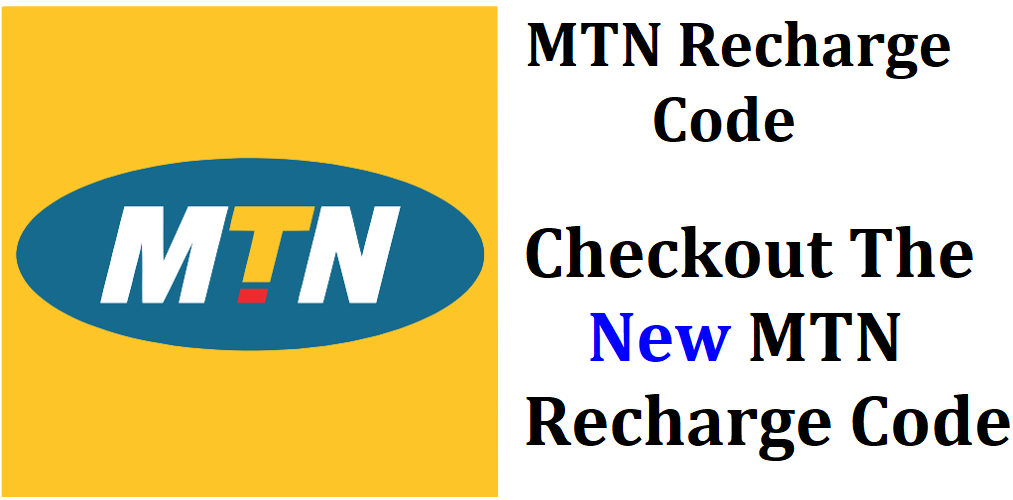How to Transfer Airtime on Airtel (Latest Update)
Learn How to Transfer Airtime on Airtel (Code to Transfer Airtime on Airtel). In this article, I will reveal 4 ways on How to Share Airtime on Airtel Without stress. How to Transfer Airtime on Airtel:
How to Transfer Airtime on Airtel:
Airtel transfer airtime, also known as “Me2U” or “Share Credit,” is a service provided by Airtel, a telecommunications company, that allows its subscribers to transfer prepaid mobile airtime credit from their own account to the account of another Airtel subscriber.
This service is particularly useful when you want to help someone who might be running low on airtime or when you need to share your airtime with family or friends.
See Also: How To Share Data On MTN In 4 Ways (MTN Data Transfer Code)
What is Airtel Me2U
The term “Me2U” signifies the act of sharing airtime from “me” (the sender) to “you” (the recipient). It’s a convenient way for subscribers to assist each other in staying connected, especially in situations where one person might have excess airtime while another needs more.
Airtel Me2U is a special service that allows the Airtel subscribers to share or transfer airtime among one another. You can just load your airtel Sim and then share credit with your friends and loved ones.
With the Me2U service, Airtel subscribers can send airtime to other Airtel subscribers using a specific code or USSD command. The recipient’s account is credited with the transferred airtime amount, allowing them to use it for calls, SMS, data, and other services provided by Airtel.
How to Change Default Airtel Me2U PIN
To change your Airtel Me2U pin, all you need from do is to text [PIN]space[DEFAULT PIN]space[NEW PIN] to 321
NOTE THAT THE AIRTEL ME2U DEFAULT PIN IS 0000.
So, assuming you want to change your default Me2U pin to 4545. All you need to do is to text PIN 0000 4545 to 321.
How to Transfer Airtime on Airtel to Airtel (Guide)
Here’s how to transfer airtime on Airtel to another Airtel line using these steps:
- Take your phone and Dial *321# on the Airtel line you want to transfer airtime from.
- Then Choose Transfer Airtime.
- Then enter the Airtel number you want to transfer credit to
- Next, Enter your Airtel Me2U PIN;
- Finally, Confirm your transfer transaction by typing 1 and pressing send.
You can also transfer airtime on Airtel via SMS by tying and sending this message sequence: ” 2u [Phone Number you want to send to] [Amount] [PIN]” to 321. e.g “2u 08125209393 700 2022“
See Also: How To Transfer Airtime On Glo – Complete Guide
How to Request Airtime on Airtel from Another Airtel Line
Airtel also has a service that lets you request credit from a friend. To use this service you can dial *321*8*Friends Airtel Number#. The person’s number you entered will receive an SMS notification saying “Please credit Me“. So they’ll decide to send you credit or not.
How to Share Data on Airtel
To share data on Airtel, dial *321# and then choose Data Gifting or Data Me2u to share data to another Airtel line. This works for all Airtel data plan bundles.
How to Buy Airtime on Airtel from Bank
If your Airtel line is linked to your bank account, then you can easily buy airtime on Airtel from that bank account. Just dial *444# on that Airtel line and follow the prompts to buy airtime or data for yourself or your family and friends. This service is free and has no cost attached to it.
Airtel Me2u Code
The Airtel Me2U code is *321#. This code will allow you to transfer airtime and share and gift data from your Airtel line to another Airtel number as well as allow you to manage your Me2U PIN.
Can I transfer airtime from Airtel to Airtel?
Yes, you can transfer Airtime from Airtel to Airtel, just dial *321*AIRTELNUMBER*AMOUNT# and enter your PIN to confirm the transaction.
How to send Airtime from Airtel to MTN
You can transfer Airtime from Airtel to Airtel, just dial *432*2*NUMBER*AMOUNT# and enter your PIN to confirm the transaction.
NB: The airtel default PIN is 1234
I forgot my Airtel Data Me2u PIN – How do I Retrieve it?
If you forgot your Airtel Me2U pin you can retrieve it by dialling *321# and then choosing “PIN Management”. Then follow the prompts to retrieve your Airtel Me2U PIN.
Tips for Transferring Airtime on Airtel
There are some tips you need to know before transferring airtime on Airtel. Here are some tips to keep in mind when transferring airtime on Airtel:
1. Make sure you have enough airtime in your account before initiating a transfer
2. Always double-check the recipient’s phone number to avoid sending airtime to the wrong person
3. Create a strong transfer PIN and keep it confidential to avoid unauthorized transfers
4. If you’re having trouble transferring airtime, contact Airtel customer care for assistance.
FAQ Regarding How to Transfer Airtime on Airtel
How Much Is Transfer Limit Per Day, Week or Month?
There is no limitation to the number of times you can transfer in a day, a week or in a month.
Will I be charged a service Fee for this service?
No, there is no service fee or charge to transfer airtime from one Airtel subscriber to another.
What is the maximum amount I can transfer in a day, a week or a month?
There is no limitation to the amount you can transfer in a day, a week or in a month.
How can I get my Airtel transfer pin?
To transfer airtime on Airtel Nigeria’s “Me2U”, create a 4-DIGIT-PIN.
To change/create your airtime transfer PIN on Airtel;
- Send a text in the following format to 321: E.g to change your pin to 4545, text PIN 0000 4545 to 321.
- You will then receive an SMS confirmation from 321.
What is the code for Me2U?
*321#
You can register to Airtel Me2U either via SMS or USSD. Via SMS, type ‘register’, leave a space, enter a 4-digit PIN and send to 321. Via USSD, dial *321#, select 1 ‘Activate’, choose a new PIN, re-enter that new PIN and finally, you will receive a confirmation of successful registration.
How can I activate my Airtel transfer pin?
Airtel transfer pin default pin is 1234. Send it to 321. Let’s say you want your new code to be 4545 – Send the message like this PIN 1234 4545 to 321. P.S You can also change your current Airtel transfer pin successfully, even if it is not the default pin.
See Also: How To Check Airtel Number: USSD Code To Check Airtel Number
Conclusion
That’s all about How to Transfer Airtime on Airtel. As you may know, Airtel offers a quick, easy, and convenient way to transfer airtime, regardless of your device, whether you are using a feature phone or a smartphone. Hope this post was helpful to you on how to transfer airtime on Airtel? Feel free to me comment down below.